Tiny Fishing has swiftly gained popularity as one of the most addictive and relaxing online games. With its charming graphics, intuitive mechanics, and satisfying gameplay loop, it’s no surprise that players are eager to enjoy it anywhere, anytime. But a common question arises: Can you play Tiny Fishing offline? In this comprehensive guide, we will cover every angle of this question, exploring offline availability, device compatibility, how to play without internet access, and tips to enhance your gameplay experience.
What is Tiny Fishing?
Tiny Fishing is a simple yet engaging fishing simulation game that allows players to cast their line into a deep ocean and reel in various fish species. Developed as a browser-based game, it’s known for its low resource usage, making it playable on almost any device with a modern browser.
The core gameplay involves:
- Casting your line
- Catching as many fish as possible on each cast
- Upgrading your gear to reach deeper waters and catch rarer species
Its easy-to-learn interface, colorful graphics, and progressive reward system make it ideal for casual gamers.
Can You Play Tiny Fishing Offline on a PC?
The short answer is: not by default. Tiny Fishing is typically hosted on gaming websites like Coolmath Games or Poki, which require an internet connection to load the game content. Because it is web-based, you need to be online initially to access the game. Once the page is closed or refreshed, the data is lost unless special steps are taken.
How to Play Tiny Fishing Offline on PC
While not officially supported, there are workarounds to play Tiny Fishing offline:
-
Browser Caching (Limited Use)
- Some modern browsers cache games after initial load. You may be able to access the game later without internet if the cache isn’t cleared.
- This is unreliable and depends on browser settings.
-
Using Web Page Saving Tools
- Tools like HTTrack or browser extensions can save entire webpages for offline use.
- Download the game page, its scripts, and images. Launch it locally through a browser.
- Note: JavaScript-based interactions may fail without proper dependencies.
-
Installing as a Progressive Web App (PWA)
- Some game portals offer the option to “Install” games as a PWA.
- This allows the browser to treat it like a standalone app, potentially usable offline.
-
Game Emulators or Desktop Versions
- If a desktop port or emulator exists, you can download and install it.
- Currently, no official desktop version of Tiny Fishing is available.

Can You Play Tiny Fishing Offline on Mobile Devices?
Mobile support for offline play is limited, but there are some options depending on your device.
For Android Devices:
- Some unofficial app versions exist on the Google Play Store under similar names.
- Always verify the developer to avoid malicious software.
- Once downloaded, many of these apps can function offline.
- Be cautious of in-app ads that require internet connectivity.
For iOS Devices:
- Tiny Fishing is primarily a browser-based game.
- If no native app is available in the App Store, you cannot play it offline unless using a workaround like browser caching.
- Safari may save some games if you add them to your home screen as a web app.
Best Ways to Access Tiny Fishing Offline
To summarize the most effective methods to play Tiny Fishing offline:
| Platform | Offline Availability | Method |
|---|---|---|
| PC | Limited | Web caching or page download |
| Android | Moderate | Install unofficial app |
| iOS | Limited | Web caching or home screen shortcut |
| Chromebook | Limited | Similar to PC methods |
Tiny Fishing Alternatives with Offline Support
If you’re unable to play Tiny Fishing offline, here are some great offline fishing games that offer similar mechanics:
1. Fishing Break
- Available on Android and iOS
- Offline play supported
- Over 30 fishing spots with dozens of species
2. Ninja Fishing
- Cartoonish graphics
- Combine fishing with slicing mechanics
- Fun offline gameplay
3. Ridiculous Fishing
- Award-winning fishing game
- Offline support
- Deep story and satisfying upgrade path
These games provide a similar feel while offering a true offline experience, perfect for gaming on the go.
Why Tiny Fishing Might Not Work Offline
There are technical limitations that prevent games like Tiny Fishing from running offline:
- Server Dependency: The game relies on server-side content that isn’t stored locally.
- Script Loading: JavaScript files essential to the game are often loaded dynamically from CDNs.
- Game Logic: Some aspects of the game may reference real-time data or require active server verification.
This structure is efficient for game developers and hosting sites, but it limits offline functionality unless they build dedicated downloadable versions.
Tips to Maximize Your Tiny Fishing Experience
Whether online or attempting to play offline, here are some tips to improve your gameplay:
- Upgrade your fishing line regularly to reach deeper depths and catch rare fish.
- Focus on multiple catches per cast to increase coins quickly.
- Watch for treasure chests – they offer bonus rewards.
- Revisit daily for potential login bonuses or feature updates.
- Use a lightweight browser if playing on a low-end PC or mobile device.
The Verdict: Is Offline Play Worth the Effort?
While Tiny Fishing was not designed for offline play, it’s not entirely impossible with the right tools and workarounds. However, it requires technical knowledge or unofficial apps, and even then, the performance may be inconsistent.
If offline gaming is essential, consider exploring alternative fishing games that offer full functionality without internet access. For casual users or school networks where Wi-Fi is restricted, Tiny Fishing remains a fantastic choice when online.
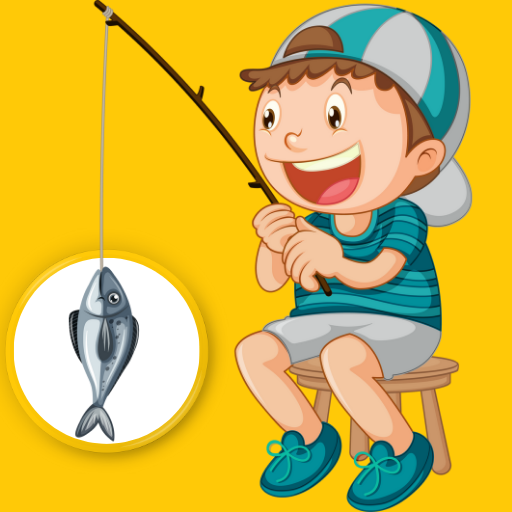

Leave a Reply